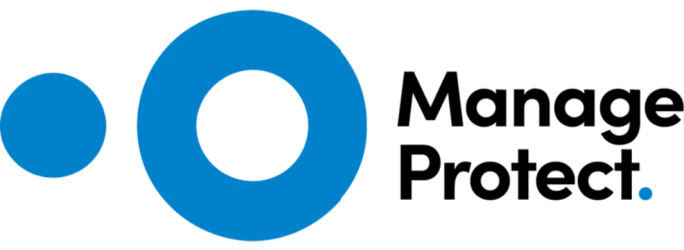Microsoft Copilot for MSPs
Microsoft 365 Copilot – More Than Licences
Microsoft Copilot is quickly becoming indispensable in many workplaces, delivering enhanced productivity and reduced admin. For MSPs there’s far bigger value: delivering secure rollout, change management, tailored automations via Copilot Agents, ongoing optimisation and measurable business outcomes. In short, Copilot is a platform you can sell services around – not just incremental licence revenue.
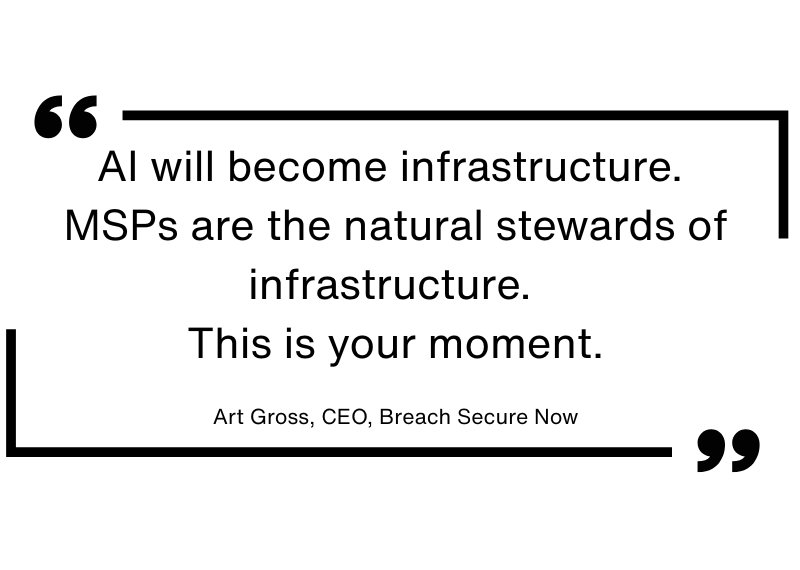
Good for clients
- Higher productivity, faster outcomes – fewer routine tasks, faster meeting notes, quicker drafting and decision support.
- Better information flow & consistency – meeting summaries and action items reduce missed actions and improve collaboration across distributed teams.
- Smarter use of data – Copilot can turn spreadsheets, chats and documents into insights (quick analyses, charts, executive summaries) that non-technical staff can act on.
Great for MSPs
- New, recurring revenue stream – Copilot isn’t cheap and once people start using it, they very rarely want to lose it.
- Customer stickiness and differentiation – value added preparation and optimisation services support your role as a strategic partner.
- Upsell and cross-sell – adjacent services (security, backups, analytics, training, automation) naturally follow a Copilot implementation.

Selling Microsoft Copilot to SMB Clients
Most IT buyers expect Copilot to:
- Help users write emails and summaries,
- Generate quick slides and analysis, and
- Find information within their ecosystem.
What they often don’t realise… and where MSPs can add value:
- Copilot creates opportunities for packaged services: pilot programs, governance, prompt engineering, custom agents and managed AI operations.
- Security, compliance and integration work (tenant configuration, DLP, conditional access) is required to make Copilot safe for business use – and that’s where you can help
- Long-term value comes from embedding Copilot into workflows (process automation, report generation, ticket triage), understanding business drivers and building Copilot Agents to support their efficiency.
Microsoft 365 Copilot: practical applications that improve productivity
Notes & action points
Email drafts & reply suggestions + email thread summaries
Drafts, suggested replies and context-aware follow-ups that save time and standardise messaging.
Summaries and TL;DRs for long threads – ideal for executives and time-poor staff.
Quick drafts and storyboarding
WEBINAR ON DEMAND
Leveraging Microsoft 365 Copilot for Productivity

Copilot Considerations for MSPs: Security, Permissions and Risk
By building these key considerations and mitigations into your service offering, you minimise client risk and create differentiated managed services.
It’s always a good idea to start small: run a scoped pilot, measure outcomes, adjust policies and scale with governance templates and playbooks.
Data access & classification
DLP & content controls
Integrate Microsoft Purview / DLP policies.
Audit, logging & monitoring
Governance & policy
User training & adoption
WEBINAR ON DEMAND
Preparing for Microsoft Copilot - Data Security
Copilot Agents – what they are and why they matter
Copilot Agents are autonomous or semi-autonomous assistants built on Copilot capabilities. They let you automate repeatable workflows across apps and systems like an onboarding agent that prepares accounts, creates welcome documents and sets training tasks; a sales agent that compiles bid decks, extracts CRM notes and schedules follow-ups; a finance agent that generates monthly variance reports and highlights irregularities.
Packaging agent creation + managed monitoring as a subscription is a high-value offer for clients who want automation but lack internal expertise.


How We Can Help
Manage Protect helps MSPs turn Copilot into revenue and happy customers through practical, hands-on support:
Marketing & co-selling
White labelled pitch decks, landing pages, demo scripts and campaign assets to accelerate lead gen. Joint sales calls and technical demos to close deals faster.
Training & enablement
Technical workshops for deployment, admin configuration and governance; user adoption playbooks, admin cheat sheets and train-the-trainer sessions for client rollout.
Security & governance expertise
Connection to experts
Get started with Microsoft Copilot
- No lock in contracts
- Technical support from certified experts
- Client education & events