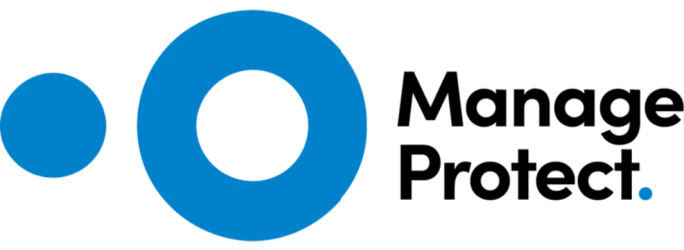Project-centric, documentation-heavy and client-driven industries – from architecture, construction and engineering to professional services, utilities and IT consulting – all share similar challenges. These sectors rely on precise coordination, formal documentation and tight compliance with regulatory and client standards. Whether it’s responding to tenders, managing subcontractors or preparing detailed progress reports, administrative tasks can consume as much time as the actual project delivery.
Microsoft Copilot Studio and purpose-built Copilot agents can automate and simplify these workflows so teams across industries spend less time on admin and more time on delivery. If you don’t start leveraging the tools available to increase efficiency and decrease costs, you can be sure your competitors will.
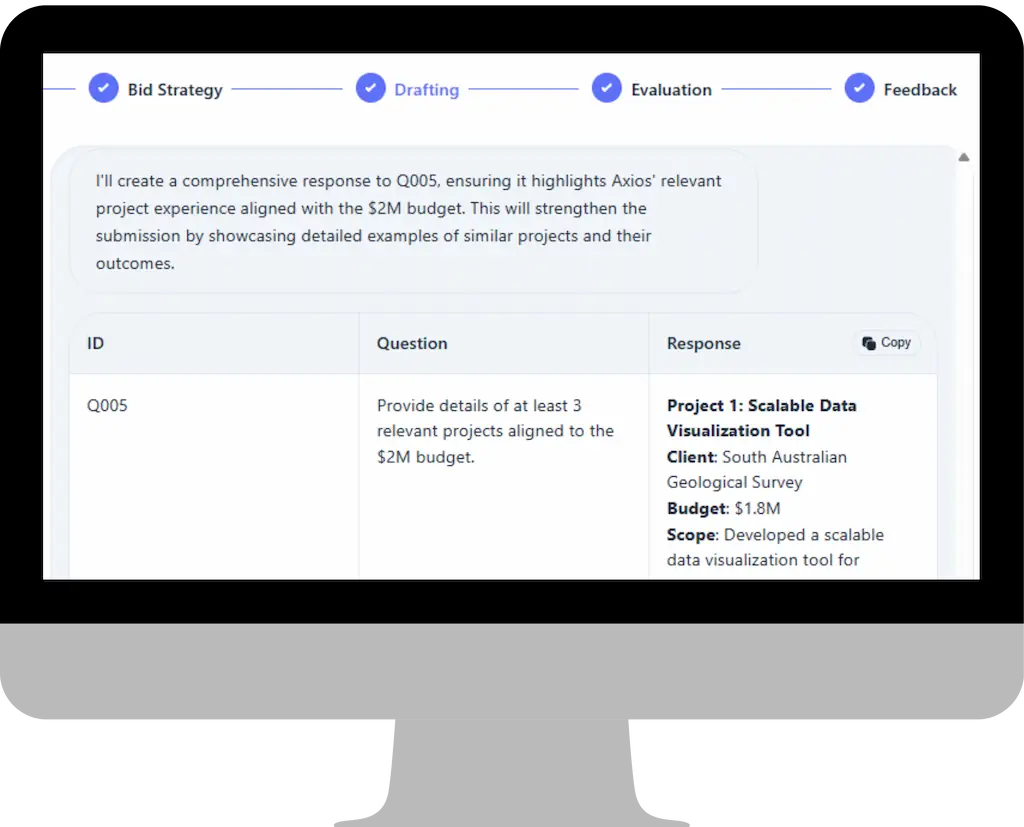
Where to begin with your Copilot Agent?
- Start with a Compliance Agent
Create a Compliance Checklist Agent that ingests relevant Australian standards, regulatory requirements and project-specific briefs (environmental impact statements, client specifications, or quality frameworks). The agent scans project plans or documentation, highlights non-compliant clauses, and produces a prioritised remediation list.
It can reference national and state-level codes – whether building regulations, safety standards, or industry-specific compliance frameworks – flagging issues that need attention before formal submissions or audits. This approach works equally well for construction safety reviews, engineering certifications or IT service security compliance. - Automate Approvals and Certificate Submissions
Build a Submission Generator Agent that produces the paperwork that authorities or clients expect: filled forms, evidence bundles, and cover letters tailored to your governing body – from local councils and the EPA to corporate compliance teams or tender panels.
The agent can pull required fields from project data, gather supporting documents from your secure document store, and format everything into a polished submission package. It can also create versioned PDFs and a short compliance summary for stakeholder review, cutting down the back-and-forth that often delays approvals. - Standardise Client Reporting
If your organisation provides regular reports to clients or boards, use a Report Agent linked to a standard document template. This agent can automatically populate updates such as milestones, risks, incidents, environmental checks, or financial summaries.
With a bit more configuration, you can insert charts and data from your project management system, flag variances, and generate both a concise executive summary and a detailed appendix for technical readers. Whether you’re a builder, engineer, consultant, or IT services provider, consistent and automated reporting improves transparency and trust with clients. - Find the Right Subcontractors or Partners
Create a Partner or Subcontractor Matching Agent that reviews your database of suppliers, contractors or service partners. The agent might extract key attributes such as licences, certifications, insurance, safety records, or past project performance to score candidates against project requirements.
You’ll get a ranked shortlist of compliant, capable partners – plus an audit trail showing how matches were made and suggested follow-up questions focused on identified gaps. This saves time on vetting and reduces the risk of onboarding underqualified suppliers or subcontractors. - Agentic AI to Reduce Repetition
These agents reduce repetitive tasks like document scanning, form-filling, cross-checking standards and credential hunting. The result: faster submission turnaround, fewer rework cycles after regulator feedback, and more consistent reporting rhythms.
Copilot agents also produce structured audit trails that simplify regulator or client queries and maintain full version histories for every submission and report.
Some Caveats
1. Don’t Let the Copilot Fly Alone
AI agents are designed to assist, not replace, your expert judgment. A reliable system routes outputs to the right project manager, safety officer or compliance specialist for validation. Use agents to prepare drafts and have humans sign off on final versions, accelerating delivery while keeping accountability clear.
No matter how advanced, it still takes highly skilled minds to fact-check, analyse and understand the nuances required for each stage of construction.
2. Security and Data Controls
Because compliance data and partner credentials are sensitive, deploy Copilot agents within your secure tenant and enforce role-based access. Limit connections to external systems and log every action agents take. Secure evidence storage ensures integrity and supports future verification or audits.
3. Eating the Elephant
Start small with one high-impact application – such as a weekly report agent – and connect it to your project management data source. Demonstrate time savings, refine prompts and templates, then expand to submission and subcontractor agents. If you’d like help setting this up, an MSP experienced with Architecture, Engineering, and Construction (AEC) such as Interscale can get you up and running quickly and securely.
Build a governance checklist covering training prompts, approval flows, and monitoring, and schedule regular reviews to keep agents aligned with current standards and regulations.Invest time early in creating reliable templates and scoring rules for your partner or subcontractor agent. Using real project data to train and refine prompts will generate more useful outputs, while regulator or client feedback can help tune the submission agent to minimise rework or rejection.
From Bottleneck to Breakthrough
For Australian organisations in construction, engineering, energy, professional services and beyond, Copilot agents can transform compliance and admin-heavy processes from a bottleneck into a repeatable, auditable system – accelerating approvals, reducing risk, and freeing teams to focus on delivery.